Common Computer Problems and How To Fix Them Part 2
Recently I blogged about how common computer repair problems can be fixed by the user when they have the proper information. In today's post I continue the list of common computer problems and solutions.
3) Make Your Battery Last Longer
Open Command Prompt on your computer and type in "powercfg-energy" and press enter. A power consumption option screen will come up and give you more information on how to save your battery life.
4) Unfreeze An Application
This is a great trick. Open the Microsoft Windows Resource Monitor by pressing the Windows Key and R at the same time. Then type in "resmon" in the run box and hit enter. This opens the Resource Monitor. In the resource monitor find the application that is frozen and right click it and select Analyze Wait Chain. Then select the frozen part of the process and end the task. Voila!
5) Protect Your Information
If you don't want anyone to be able to access your personal information you can turn on the bitLocker encryption option for hard drives and flash drives. You will be asked to set a password. After you set a password no one else will be able to access those files, and depending on how good your password is this works against hackers too.
6) Turn Off Your Windows Search History
Sometimes you want to keep your searches private. By default windows automatically keeps a history of your recent searches in case you want to see the results again or need to do the same search over again. To change this so Windows doesn't remember your search history press Windows Key + R and type GPEDIT.MSC and press enter. Then go to User Configuration->Adiministrative Templates->Windows Component->Windows Explorer and then select Turn Off Display.
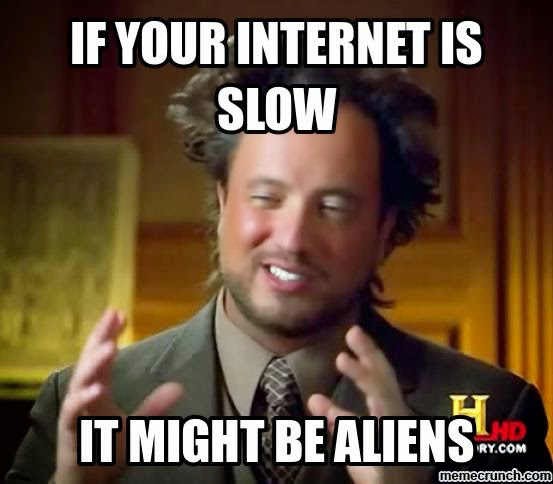
No comments:
Post a Comment