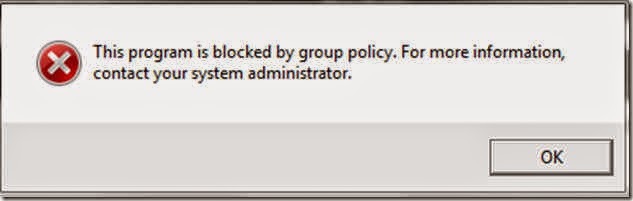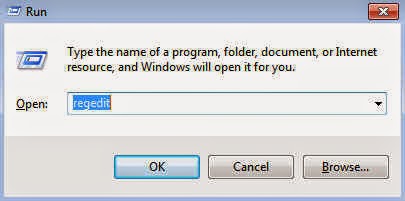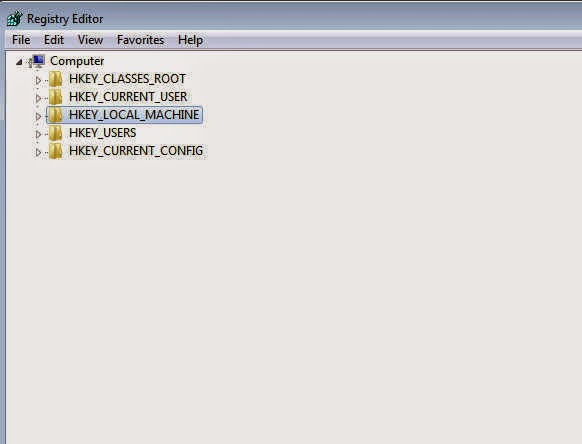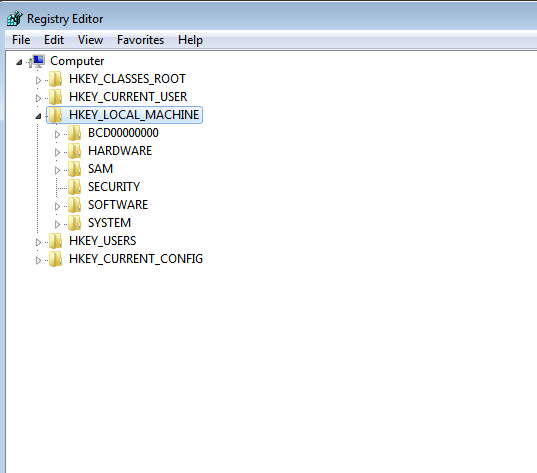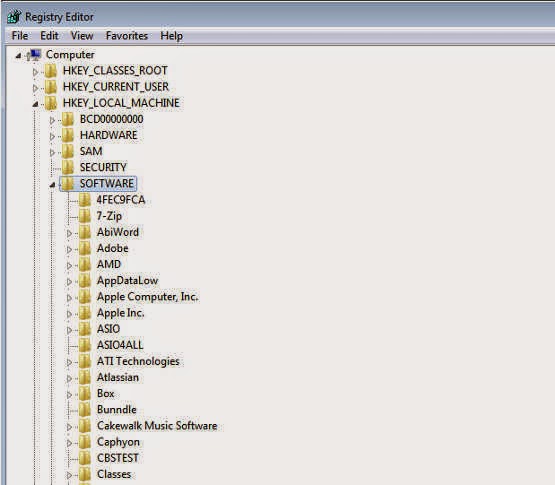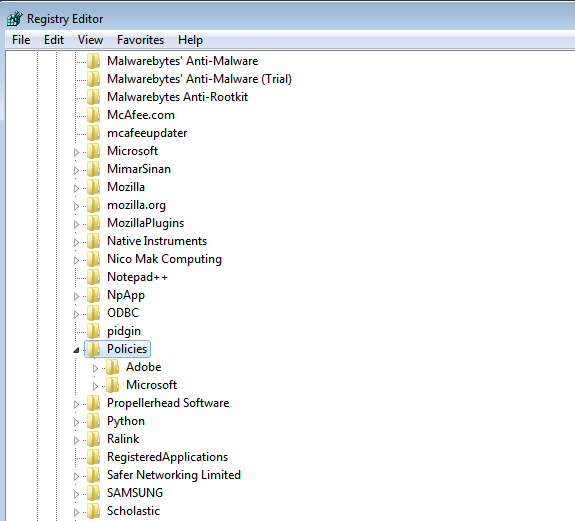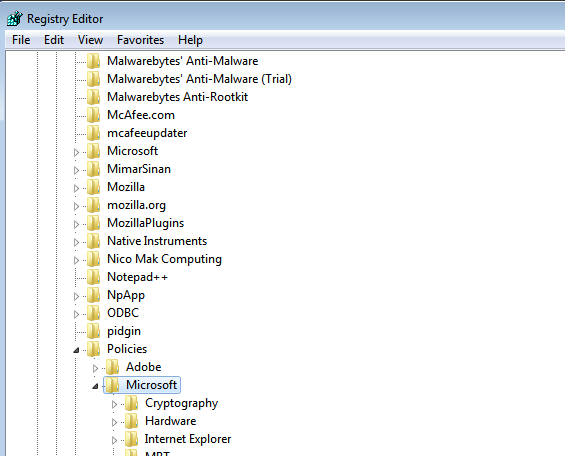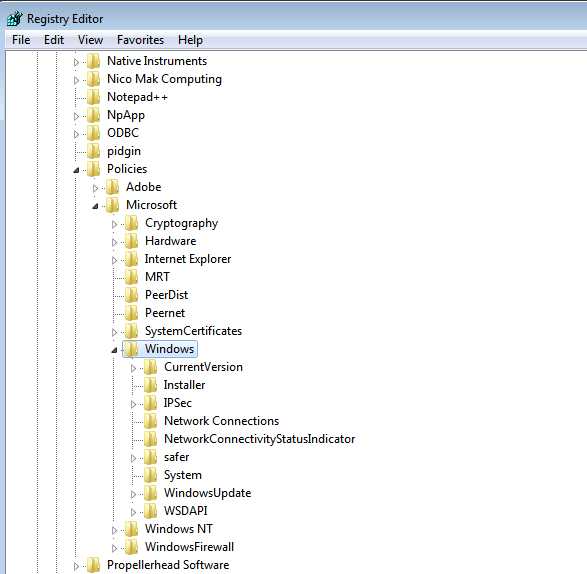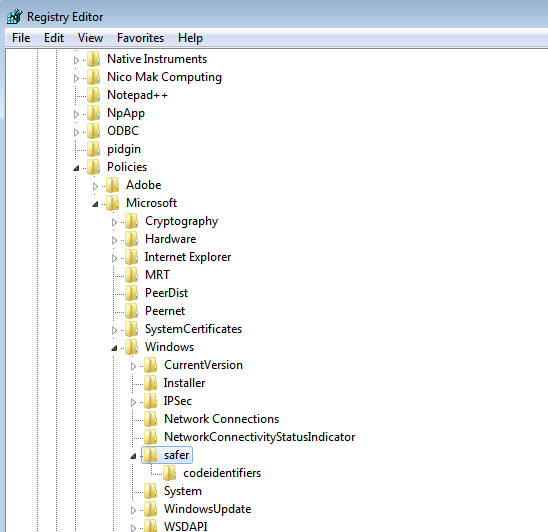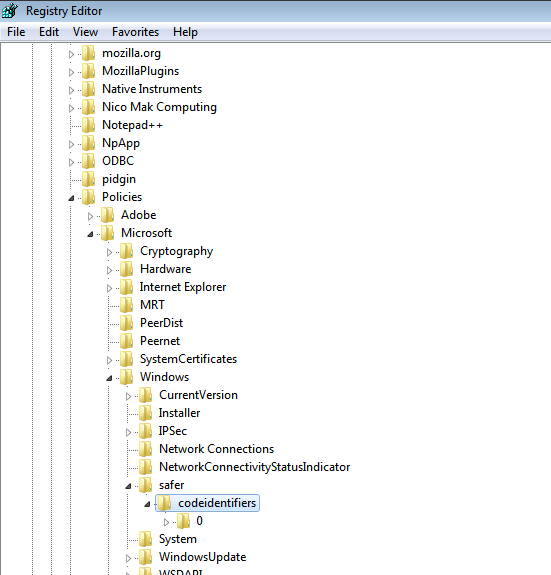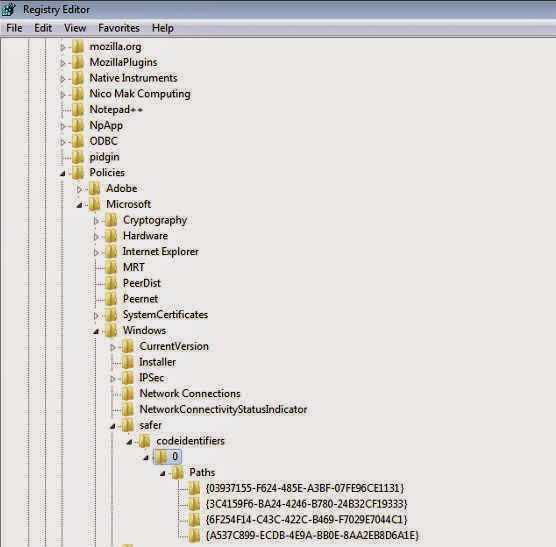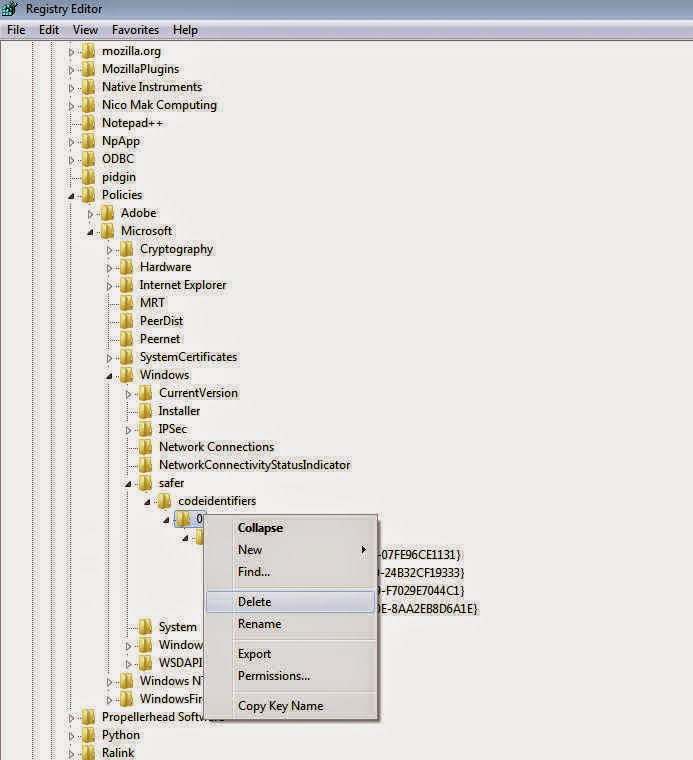YAY! You made the decision and it’s final. It is finally time to get a notebook that is new. You visit the shop with the money already starting to burn a hole in your pocket and then find the explanations read like they are written in klingon. What the hell is flash memory? Do I need four cores? Four cores of what? It looks like computer stores overlook the fact that normal people are their customers instead of super geeks like me.
Don’t you wish you had me, to go with you and help out? Well I actually do that. Me or a Doctor Ram’s Associate will go to the store will you and help you pick out a new laptop that suits your needs. Just tell us what you plan on using it for and we’ll help you get the right one. The salesman at the computer store is motivated to sell you the most expensive produt they can because they work on commission. You can’t blame them. But you don’t have to trust them.
We’ll be there to answer any questions you have. Then when
you get home we’ll install everything and make sure your laptop computer is
working with your internet and other devices. Printer, Fax Machine, whatever.
New Laptop Purchase and Installation FAQ
Is it expensive?
It depends on what you need the computer to do. Every computer
is different and depending on what you plan on using it for the cost will vary.
New Laptop Purchase is not easy if you don’t know much about computers. Because of this, we can't advocate in good faith that you try this without an experts help. It’s a sad fact but you will almost always get a bad deal if you don’t know exactly what you are looking for. We can help you get a good deal on a new laptop.
Let Us Help You Set Up Your New Laptop
All our associates are very skilled with computers and has certifications and degrees in information technology. We can help you get a good deal on the new laptop and also help you set it up to work with all your other devices so you can share pictures from your phone and wirelessly print from the other room, if it’s possible we’ll help you do it. Call us and speak to an associate now.